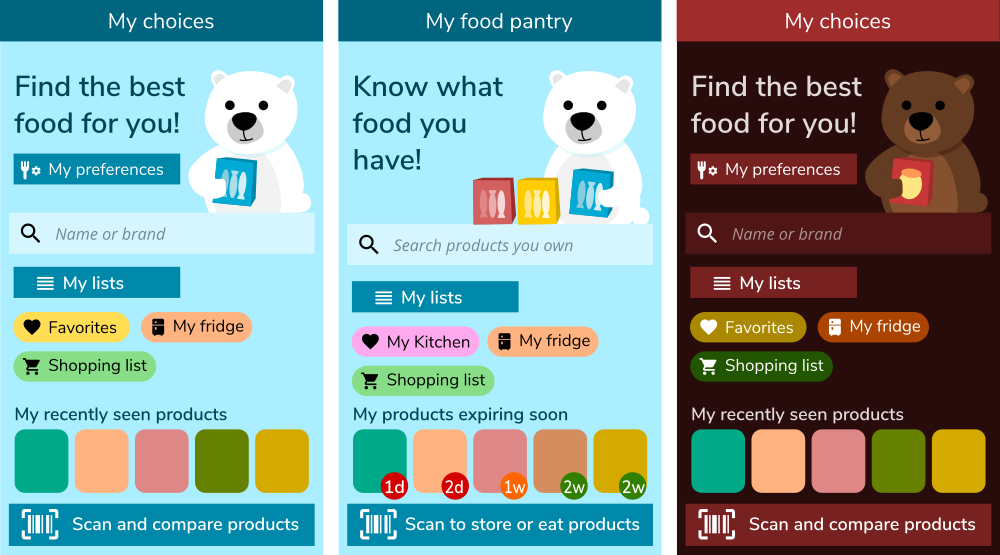Open Food Facts mobile apps differentiation: Difference between revisions
No edit summary |
|||
| (One intermediate revision by one other user not shown) | |||
| Line 1: | Line 1: | ||
[[Category:Mobile]] | |||
Open Food Facts mobile apps differentiation | Open Food Facts mobile apps differentiation | ||
| Line 87: | Line 88: | ||
[[File:Unnamed-food-app-design-proposal.1000.png]] | [[File:Unnamed-food-app-design-proposal.1000.png]] | ||
Source SVG file if you want to play with the design, make alternate suggestions etc.: https://wiki.openfoodfacts.org/images/8/8e/Unnamed-food-app-design-proposal.svg | |||
== Discussion == | == Discussion == | ||
Latest revision as of 13:11, 2 May 2021
Open Food Facts mobile apps differentiation
Introduction
This is a proposal on how we can differentiate the mobile apps made by Open Food Facts, between themselves and from other apps.
Current state (Feb 2021)
- Published : Open Food Facts app for Android and iOS (native)
- Also see: Mobile App Roadmap 2021
- In development : new app (code name Project Smoothie) developped in Flutter (for both Android and iOS), with a focus on Personalized Search
Proposal
We can publish 2 different apps: the "Open Food Facts app" and a new "unnamed food app" with very clear separations of what needs they support and what features they provide.
| Open Food Facts app | unnamed food app |
|---|---|
|
Tagline: Open Food Facts in your pocket Focus on the product and on the Open Food Facts database and project. Key features:
Target users:
Properties:
|
Tagline: A personalized food experience Focus on the user and her or his needs Key features:
Target users:
Properties:
|
Design proposal for the unnamed food app
Key features
- Make the app even more personal by letting users choose an animal, with an associated theme (e.g. a polar bear light theme, a black bear dark theme, but there's room for everyone's favorite animal: owl, koala, panda, penguin, dinosaur etc.)
- Make the home page focused on one user intent (e.g. "choose" or "organize"), and put only the needed functions there. (we can put a mechanism somewhere to switch between intents, but it's likely that many users will be interested more by a specific intent)
Compared to the current development version of Smoothie (Feb 2021):
- Put more empty space and less text: make the app look simple
- Remove or hide features that would be probably rarely used by the majority of users (e.g. search history)
- Put the focus on scanning (instead of browsing categories of products)
- Emphasize the personalization of the apps: make the lists with user selected names, icons and colors very visible
Choose, Organize, Track, Contribute modes
The different modes "Choose", "Organize", "Track", "Contribute" share the same basic components like searching, scanning and lists. But the actions differ a bit: in "Organize" mode, users by default search products in their inventory instead of searching in the Open Food Facts database, and the product page shows different information and actions.
Mock-up
Here is an example with a quickly drawn bear. The idea is that we can create theme with an animal and a matching set of colors. Then for each theme, we have a few illustrations of that animal in action (e.g. choosing products, storing products etc.). And of course each animal has different favorite food, and a different way to store it (e.g. the penguin has a freezer).
Source SVG file if you want to play with the design, make alternate suggestions etc.: https://wiki.openfoodfacts.org/images/8/8e/Unnamed-food-app-design-proposal.svg
Discussion
- GitHub issue: New design proposal and differentiation from the existing Open Food Facts app
- Open Food Facts Slack: #smooth-app channel