Metrics: Difference between revisions
Raphael0202 (talk | contribs) (Created page with "An InfluxDB/Grafana stack has been set up to be able to follow essential metrics for Open Food Facts team. The dashboards can be viewed at https://metrics.openfoodfacts.org....") |
No edit summary |
||
| (10 intermediate revisions by 3 users not shown) | |||
| Line 1: | Line 1: | ||
[[File:Metrics-up.png|thumb]] | |||
== Why ? == | |||
== What ? == | |||
== 🎯 Roadmap for metrics harvesting == | |||
== How ? == | |||
=== Real-life metrics === | |||
* Are people changing their behaviour thanks to Open Food Facts ? | |||
* Are producers improving their products thanks to the Producer Platform ? | |||
=== Matomo === | |||
* We have our own instance of Matomo, to avoid any third party analytics tool which raises privacy concerns. | |||
* We have generic instrumenting with Matomo, and still little Events instrumenting (eg: Category addition, clicking on "Extract ingredients…) | |||
* Our metrics are not yet correlated with product data (eg it's hard at the moment to tell exactly how many Nutri-Scores we displayed in a year) | |||
=== Reporting dashboard === | |||
An InfluxDB/Grafana stack has been set up to allow Open Food Facts team to be able to follow essential metrics. The dashboards can be viewed at https://metrics.openfoodfacts.org. | |||
There is a read-only account, you can access the credentials on Slack to have access to it. | |||
Save metrics about Robotoff | Metrics is different from monitoring (https://monitoring.openfoodfacts.org), we don't store on metrics.openfoodfacts.org infrastructure-related data. | ||
We have a single [https://en.wikipedia.org/wiki/InfluxDB InfluxDB] bucket (=similar to SQL database) ''<code>off_metrics</code>''. There are two measurements (=similar to SQL table): ''<code>facets</code>'' and ''<code>insights</code>''. | |||
==== <code>insights</code> ==== | |||
Save metrics about Robotoff <code>product_insight</code> PostgreSQL table. The export is performed daily at night time by Robotoff. | |||
Columns: | |||
* <code>annotation</code>: annotation status of the insight, either 0, -1, 1 or <nil>. | |||
* <code>automatic_processing</code>: whether the insight will be (or has been) automatically processed, either "True" or "False". | |||
* <code>predictor</code>: the predictor of the insight (=model or method that generated the insight) | |||
* <code>reserved_barcode</code>: either "False" or "True", if True the product barcode is a reserved barcode, mostly used for variable weight products | |||
* <code>type</code>: the insight type, see [https://github.com/openfoodfacts/robotoff/blob/9598d29cc2a23b802ef6eff1c7c154607a6ccc93/robotoff/types.py#L51 InsightType] class in Robotoff codebase for a complete list. | |||
* <code>count</code>: the number of insights with the previous characteristics. | |||
* <code>percent</code>: the % of insights with the previous characteristics, over the total number of insights. | |||
==== <code>facets</code> ==== | |||
Save metrics about Product Opener facets, using public facet API. The export is performed daily at night time by Robotoff by calling Product Opener API. | |||
Current saved facets: | |||
* <code>ingredients-analysis</code> | |||
* <code>data-quality</code> | |||
* <code>ingredients</code> | |||
* <code>states</code> | |||
* <code>misc</code> | |||
Columns: | Columns: | ||
* | |||
* | * <code>country</code>: the ISO 2-letter code of the country (ISO_3166-1 alpha-2), or "world" for metrics on the full database. Only a selected subset of country is available. | ||
* | * <code>facet</code>: the name of the facet, it's the lower-case facet name with '-' replaced with '_' (ex: `data_quality` instead of `data-quality`) | ||
* | * <code>tag_name</code>: name of the tag | ||
* | * <code>tag_id</code>: identifier of the tag (ex: <code>en:alcoholic-beverages-category-without-alcohol-value</code>), this is the field you will probably have to use | ||
* | * <code>products</code>: number of products with the given tag | ||
* <code>percent</code>: % of products with the given tag over the total number of product for the country | |||
== Relevant links == | |||
* https://github.com/openfoodfacts/recipe-estimator-metrics | |||
* https://github.com/openfoodfacts/openfoodfacts-metrics/issues | |||
* [[Ingredients_Analysis_Quality]] | |||
[[Category:Metrics]] | |||
Latest revision as of 11:38, 18 August 2024
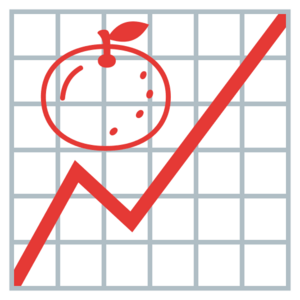
Why ?
What ?
🎯 Roadmap for metrics harvesting
How ?
Real-life metrics
- Are people changing their behaviour thanks to Open Food Facts ?
- Are producers improving their products thanks to the Producer Platform ?
Matomo
- We have our own instance of Matomo, to avoid any third party analytics tool which raises privacy concerns.
- We have generic instrumenting with Matomo, and still little Events instrumenting (eg: Category addition, clicking on "Extract ingredients…)
- Our metrics are not yet correlated with product data (eg it's hard at the moment to tell exactly how many Nutri-Scores we displayed in a year)
Reporting dashboard
An InfluxDB/Grafana stack has been set up to allow Open Food Facts team to be able to follow essential metrics. The dashboards can be viewed at https://metrics.openfoodfacts.org.
There is a read-only account, you can access the credentials on Slack to have access to it.
Metrics is different from monitoring (https://monitoring.openfoodfacts.org), we don't store on metrics.openfoodfacts.org infrastructure-related data.
We have a single InfluxDB bucket (=similar to SQL database) off_metrics. There are two measurements (=similar to SQL table): facets and insights.
insights
Save metrics about Robotoff product_insight PostgreSQL table. The export is performed daily at night time by Robotoff.
Columns:
annotation: annotation status of the insight, either 0, -1, 1 or <nil>.automatic_processing: whether the insight will be (or has been) automatically processed, either "True" or "False".predictor: the predictor of the insight (=model or method that generated the insight)reserved_barcode: either "False" or "True", if True the product barcode is a reserved barcode, mostly used for variable weight productstype: the insight type, see InsightType class in Robotoff codebase for a complete list.count: the number of insights with the previous characteristics.percent: the % of insights with the previous characteristics, over the total number of insights.
facets
Save metrics about Product Opener facets, using public facet API. The export is performed daily at night time by Robotoff by calling Product Opener API.
Current saved facets:
ingredients-analysisdata-qualityingredientsstatesmisc
Columns:
country: the ISO 2-letter code of the country (ISO_3166-1 alpha-2), or "world" for metrics on the full database. Only a selected subset of country is available.facet: the name of the facet, it's the lower-case facet name with '-' replaced with '_' (ex: `data_quality` instead of `data-quality`)tag_name: name of the tagtag_id: identifier of the tag (ex:en:alcoholic-beverages-category-without-alcohol-value), this is the field you will probably have to useproducts: number of products with the given tagpercent: % of products with the given tag over the total number of product for the country