Product Opener: Difference between revisions
m (Vaiton moved page Project:Product Opener to Product Opener) |
|||
| (7 intermediate revisions by 4 users not shown) | |||
| Line 1: | Line 1: | ||
'''Product Opener''' is the software used by ''Open Food Facts'' to create and maintain its collaborative database of food products in open data. | |||
[[File:ProductOpenerStructure.png|thumbnail|Diagram explaining the infrastructure of ''Product Opener'']] | |||
[[File:ProductOpenerStructure.png|thumbnail]] | |||
== Open source == | == Open source == | ||
Product Opener | Product Opener is released under the [https://en.wikipedia.org/wiki/GNU_Affero_General_Public_License GNU Affero License], a free, copyleft license so that it can be reused by other projects, for instance to open the data for other types of products. | ||
Product Opener original code includes code related to the original developer's other projects. Efforts are under way to clean, decouple and document the Product Opener code so that it can be released as open source. | |||
== Components == | == Components == | ||
| Line 79: | Line 77: | ||
and [[Product Opener installation on Debian / Ubuntu]] | and [[Product Opener installation on Debian / Ubuntu]] | ||
For updated installation instructions see [[Infrastructure]] | |||
== 🧪 Testing == | |||
Product Opener is a big software with dozens of features. For each important project/modification, we should do tests. | |||
This tests can be listed and used at the [[Product Opener/Acceptance testing]] page. | |||
== Maintenance tasks == | == Maintenance tasks == | ||
| Line 84: | Line 89: | ||
* [[Product Opener - How to update interface translations in Lang.pm]] | * [[Product Opener - How to update interface translations in Lang.pm]] | ||
== Documentation == | == 📚 Documentation == | ||
(in progress) | (in progress) | ||
We now try to document Product Opener closest to code as well. | |||
[[Product Opener documentation]] | [[Product Opener documentation]] | ||
[[Category:ProductOpener]] | [[Category:ProductOpener]] | ||
[[Category:Developer]] | [[Category:Developer]] | ||
== 🎯 Roadmap (draft) == | |||
Note: Those are propositions | |||
* Templatize the pages | |||
* Create pathways to account creation | |||
** [https://github.com/openfoodfacts/openfoodfacts-server/issues/3158 Show Robotoff questions to non-logged users, with a prompt to sign-up or login] | |||
* Inline editing | |||
* Simplify the UI (place UI elements according to web standards, use a newer CSS framework, material design…) | |||
* Simplify the product page | |||
** Inline value added data from linked pages (eg Packager Codes, Additives) | |||
** Hide complexity or low value things | |||
* [https://github.com/openfoodfacts/openfoodfacts-server/issues/1686 Create a landing page] | |||
* Document the API (and other things) inside the code to auto-generate SDKs and doc | |||
* Modernize search | |||
* Integrate features from the Power User Script into the web version | |||
== Get in touch == | |||
{{Box | |||
| 1 = Slack channel | |||
| 2 = [https://openfoodfacts.slack.com/messages/C02LDQDDD/ #productopener] | |||
}} | |||
Latest revision as of 15:54, 16 August 2024
Product Opener is the software used by Open Food Facts to create and maintain its collaborative database of food products in open data.

Open source
Product Opener is released under the GNU Affero License, a free, copyleft license so that it can be reused by other projects, for instance to open the data for other types of products.
Product Opener original code includes code related to the original developer's other projects. Efforts are under way to clean, decouple and document the Product Opener code so that it can be released as open source.
Components
Product Opener Database
Product data and history
The data for each product is stored in a structured object (several levels of hashes and arrays). The data is stored on disk in individual files in Perl's binary format for objects (Storable). The history of each change to the product data is also saved in the same format. There is one binary file for each version.
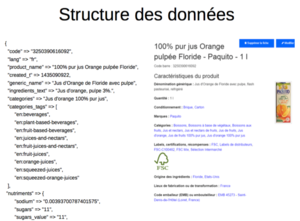
Product data index
The current version of each product is stored in a MongoDB database. The database includes indexes and is used to search and display products. MongoDB allow storing structured objects as-is, so there is an exact correspondence between Perl's internal format, MongoDB's format and the JSON export of the API.

Product images
Images are saved on disk for each product. Original images uploaded through the web server or mobile applications are kept. Thumbnails are also generated for the final product image.
Aggregated data
Some of the data is periodically aggregated and saved in Perl binary files (e.g. average nutrition facts for products of each category).
Exported data
The data for all products is periodically exported in CSV and RDF formats.
Product Opener Web Server
The web interface for searching, displaying, adding and editing products. (e.g. http://world.openfoodfacts.org for Open Food Facts)
The server is written in Perl. In production we use a light weight Apache web server for static files (e.g. images) that does reverse proxying to a modperl Apache server that dynamically generates the HTML pages.
The form to add and edit product uses Javascript and jquery.
In the backend, other libraries and software are used, such as Tesseract for optical character recognition for ingredients.
Product Opener API
See Detailed Page: Project:API
Product Opener provides a JSON API to search products and read their data.
There is also a limited API to upload product images and edit some of the product data that is used by the mobile applications.
The API functionality is currently provided by the Product Opener Web Server, but it may change in the future (e.g. at some point we could implement a full API for accessing (reading + writing) the Product Opener database, and have the Web Server call the API instead of going directly to the database).
Product Opener client applications
Apache Cordova mobile app for Android, iOS and Windows Phone
See detailed article: Mobile App Development Notes
The current Open Food Facts mobile apps for Android, iOS and Windows Phone are developed with Apache Cordova (previously known as Phonegap) with the same HTML + Javascript (including jquery and jquerymobile) code base.
The Android app uses Moodstocks image recognizer and barcode scanner plugin. The iOS and Windows Phone apps use the BarcodeScanner plugin.
The code for the Open Food Facts phonegap app is already in open source:
- https://github.com/openfoodfacts/openfoodfacts-android/tree/master/phonegap/Open%20Food%20Facts (with the BarcodeScanner plugin)
- https://github.com/openfoodfacts/openfoodfacts-moodstocks (with the Moodstocks plugin)
Installation
(in progress)
See Product Opener installation
and Product Opener installation on Debian / Ubuntu
For updated installation instructions see Infrastructure
🧪 Testing
Product Opener is a big software with dozens of features. For each important project/modification, we should do tests.
This tests can be listed and used at the Product Opener/Acceptance testing page.
Maintenance tasks
- Product Opener - How to update a taxonomy
- Product Opener - How to update interface translations in Lang.pm
📚 Documentation
(in progress) We now try to document Product Opener closest to code as well.
🎯 Roadmap (draft)
Note: Those are propositions
- Templatize the pages
- Create pathways to account creation
- Inline editing
- Simplify the UI (place UI elements according to web standards, use a newer CSS framework, material design…)
- Simplify the product page
- Inline value added data from linked pages (eg Packager Codes, Additives)
- Hide complexity or low value things
- Create a landing page
- Document the API (and other things) inside the code to auto-generate SDKs and doc
- Modernize search
- Integrate features from the Power User Script into the web version
Get in touch
|
|---|