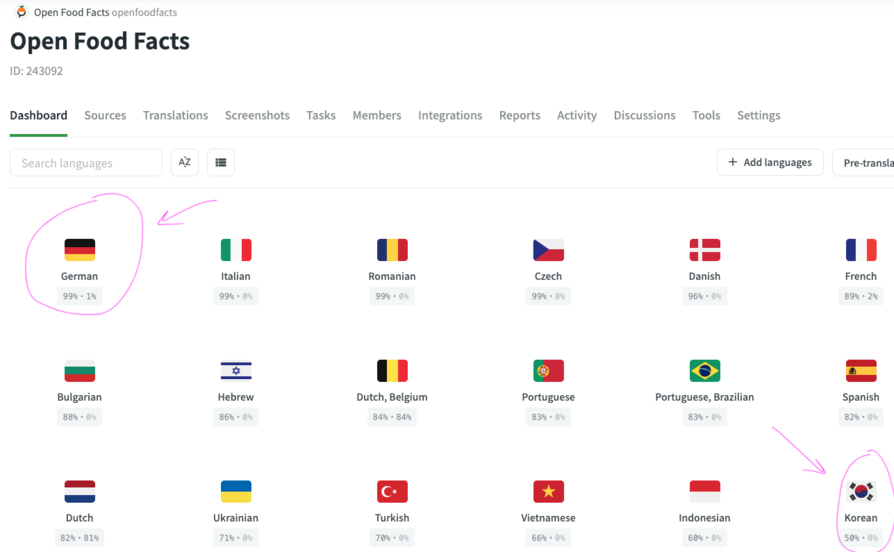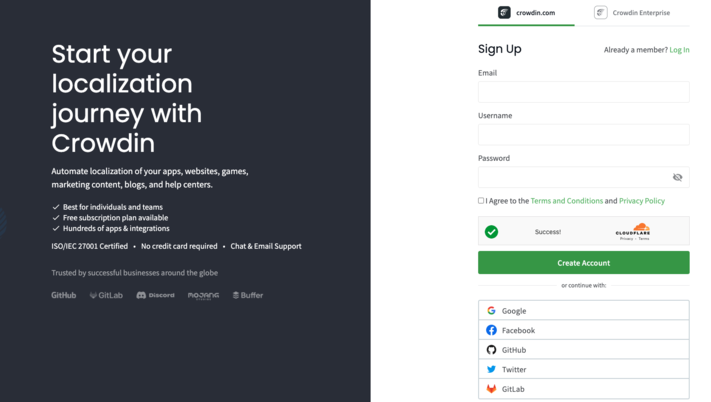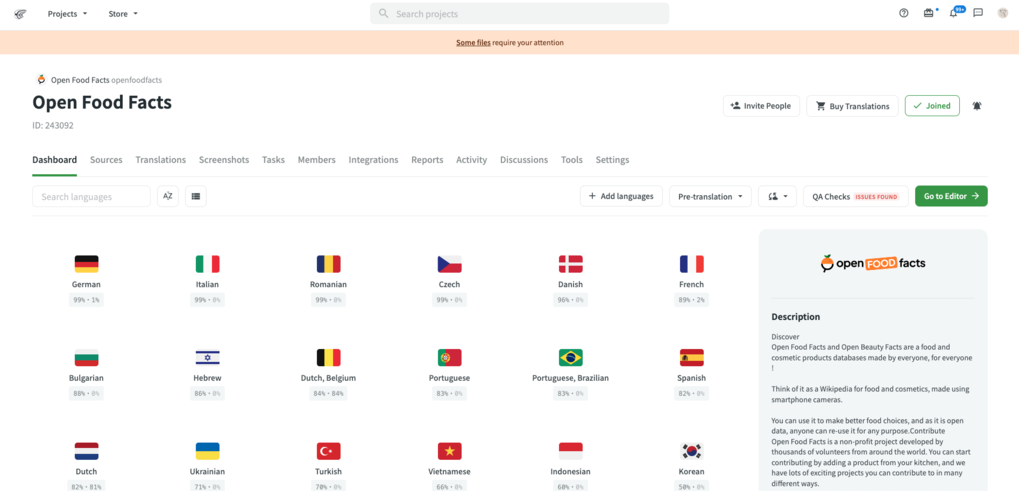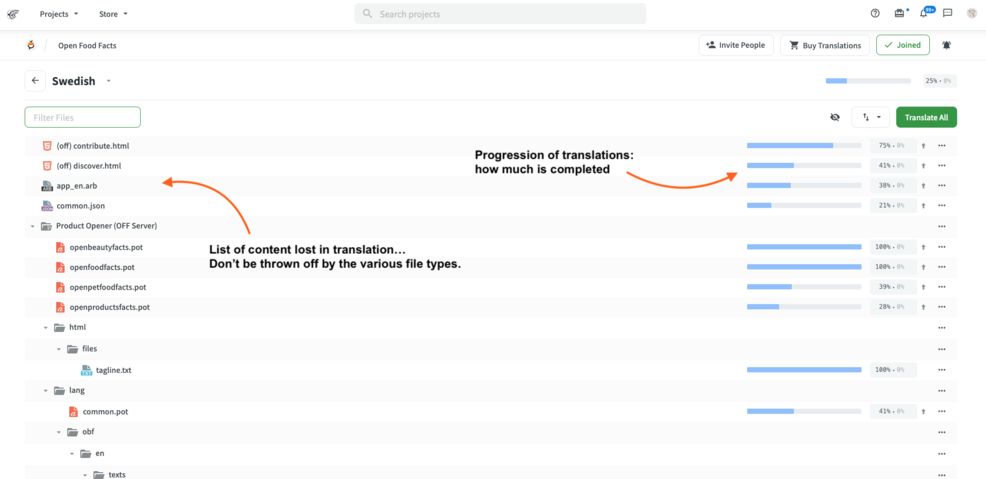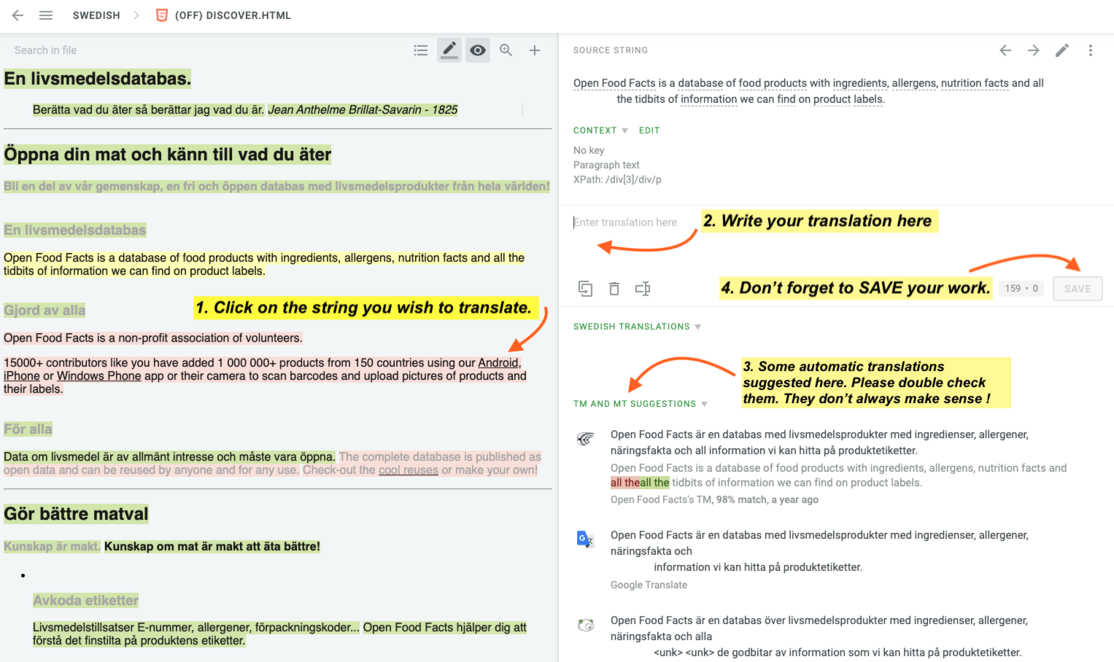Crowdin: Difference between revisions
No edit summary |
|||
| (3 intermediate revisions by 2 users not shown) | |||
| Line 1: | Line 1: | ||
[[Category:Documentation]] | |||
= Using Crowdin for translations = | = Using Crowdin for translations = | ||
| Line 4: | Line 6: | ||
The Open Food Facts [https://world.openfoodfacts.org/ website] & [https://world.openfoodfacts.org/open-food-facts-mobile-app app] are/can be available in 149 languages. | * The Open Food Facts [https://world.openfoodfacts.org/ website] & [https://world.openfoodfacts.org/open-food-facts-mobile-app app] are/can be available in 149 languages. | ||
* That’s a lot to manage ! 😅 | |||
That’s a lot to manage ! 😅 | * [https://crowdin.com/project/openfoodfacts '''Crowdin'''] is a translation management system. | ||
* As you can see on the image, some languages have been widely translated, while others still need a push. | |||
[https://crowdin.com/project/openfoodfacts '''Crowdin'''] is a translation management system. | * Crowdin offers the possibility for translators to: | ||
As you can see on the image, some languages have been widely translated, while others still need a push. | |||
** work independently, | |||
** translate at their own pace, | |||
* work independently, | ** choose what content they want etc. | ||
* translate at their own pace, | |||
* choose what content they want etc. | |||
[[File:Crowdin progression.png|frameless|894x894px]] | [[File:Crowdin progression.png|frameless|894x894px]] | ||
| Line 24: | Line 22: | ||
'''Let as many different nationalities benefit from the Open Food Facts database in their native language !''' | '''Let as many different nationalities benefit from the Open Food Facts database in their native language !''' | ||
Note: a [https://docs.google.com/presentation/d/1mQqdC-ybnuzOeO2wnU1Y7oeXUPbxPApj8hswtZn9W1w/edit#slide=id.g12df28d4486_0_859 presentation made by Gala is also available]. | |||
== Get started == | == Get started == | ||
| Line 39: | Line 38: | ||
=== Step 3 - Select the language === | === Step 3 - Select the language === | ||
Choose the language you want to translate into. | Choose the language you want to translate into. Don't translate English language, as it's always the source language! | ||
'''The source language is always English.''' | '''The source language is always English.''' | ||
| Line 82: | Line 81: | ||
[[Going Global Team|Going global team]] referent: [[Mailto:pierre@openfoodfacts.org|pierre@openfoodfacts.org]] | [[Going Global Team|Going global team]] referent: [[Mailto:pierre@openfoodfacts.org|pierre@openfoodfacts.org]] | ||
[[Category:Translations]] | |||
Latest revision as of 08:03, 19 August 2024
Using Crowdin for translations
What is Crowdin
- The Open Food Facts website & app are/can be available in 149 languages.
- That’s a lot to manage ! 😅
- Crowdin is a translation management system.
- As you can see on the image, some languages have been widely translated, while others still need a push.
- Crowdin offers the possibility for translators to:
- work independently,
- translate at their own pace,
- choose what content they want etc.
Our goal :
Let as many different nationalities benefit from the Open Food Facts database in their native language ! Note: a presentation made by Gala is also available.
Get started
Step 1 - Create a Crowdin account
Head to https://accounts.crowdin.com/register and create an account.
Step 2 - Go to the Open Food Facts project page
Head to the Open Food Facts project page: https://crowdin.com/project/openfoodfacts or https://translate.openfoodfacts.org .
Step 3 - Select the language
Choose the language you want to translate into. Don't translate English language, as it's always the source language!
The source language is always English.
Step 4 - Select a document to translate
Once you’ve clicked on a specific language (flag), you’ll be taken to a page with a list of docs/content.
The % of its translation is also shown (how much has already been translated by other translators). It’s a team effort ! 🤝
Select one & click on it (Swedish example)
Step 5 - Ready, set, translate !
Time to get to work. The strings (phrases/group of words) that need translation are highlighted in RED.
Step 5 - Job done !
Fantastic, you’ve completed your first translation ! 👏👏👏
Please note that the deployment of the translated content is not automatic.
So it may take a bit of time for the translation manager to deploy it.
Meanwhile, you can translate more 😉 .
Thank you for making useful content useful to millions of people !
Useful Resources
- Crowdin documentation - For Translators
- ”What’s Crowdin ?” YouTube video
🙋♀️Connect with community, share tips, ask questions:
- On this Slack channel : #translations
- Going Global forum category
Going global team referent: [[1]]